Microsoft has decided to take a strong stance against some third-party applications that could compromise the performance or security of Windows 11. The German site DeskModder discovered the updated list in the file appraiser.sdb, which is checked during the operating system update: if one of these apps is installed on the PC, any update attempt is blocked.
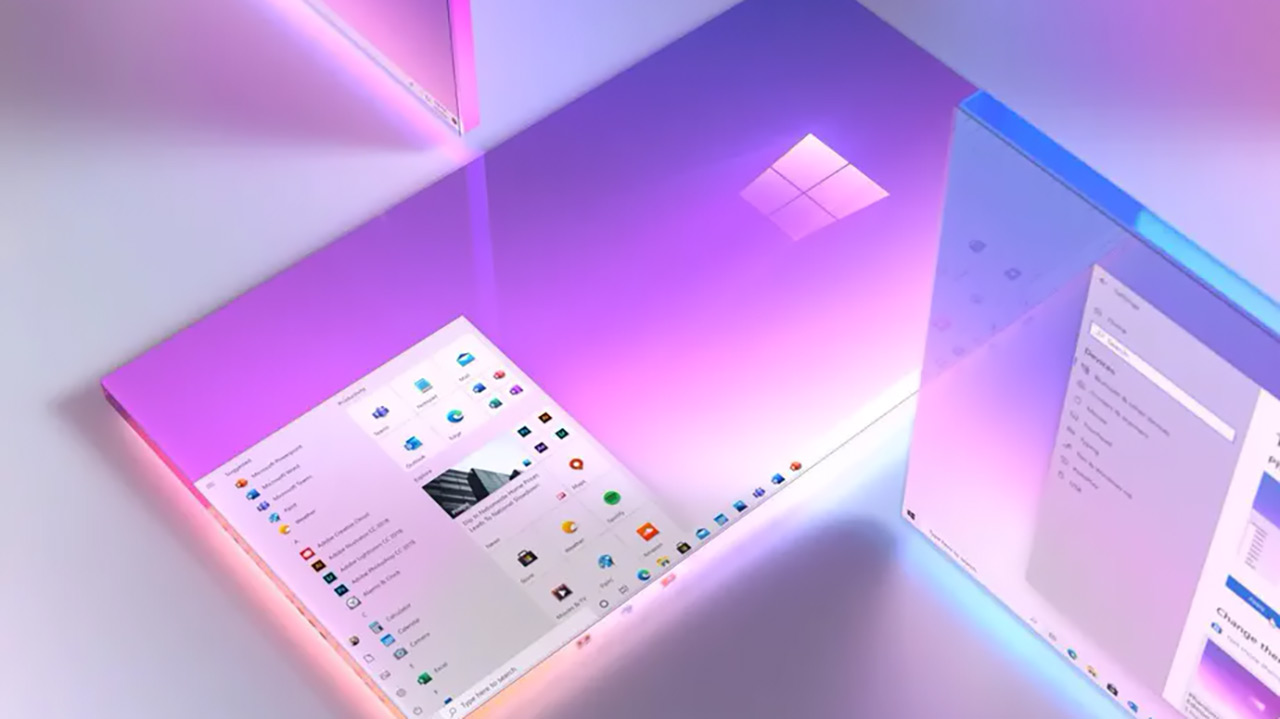
Below we present the list, as shared by the source:
ConisioAdmin.exe (Solidworks PDM), EaseUS Disk Copy.exe (EaseUS Disk Copy), ep_dwm.exe (ExplorerPatcher), iCloudServices.exe, RadeonSoftware.exe (AMD GPU System Settings), StartAllBackCfg.exe (StartAllBack), Multi-mon + Copilot (Microsoft), MergeSdb (Microsoft), Intel IntcOED.sys (Intel), Intel IntcAudioBus.sys (Intel), (%WinDir%\System32\drivers\IntcAudioBus.sys). Realtek 8192su Wireless USB 2.0 Adapter (Realtek)
Windows 11, if you have one of these apps, the operating system will not be updated
Some of these apps were added to the list in the 22H2 version of Windows 11, such as StartAllBack, while others were included more recently with the 23H2 version. The introduction of new applications to the list, including widely used apps like the AMD GPU control panel, could be seen as a deprivation of the freedom to use the apps one desires on their devices. However, these are restrictions that Microsoft deems necessary to ensure a secure experience on their OS.
It is important to note, however, that the list of prohibited apps is not based solely on the names of the programs but on specific versions of these applications. For example, the list on the German site also includes VLC, but in this case, it refers to a specific version of the app for Windows 7. Even in the case of RadeonSoftware.exe, it could refer to an old version of the application, while the presence of Copilot in conjunction with a multi-monitor setup is related to a resolution bug by Microsoft.
The restriction is also easily bypassed: those who wish to continue using these apps could simply uninstall them before updating Windows 11 and then reinstall them afterwards (sometimes it may be necessary to rename the program installer executable). This trick has already been discovered and used in the past by StartAllBack users, which has long been on the list of «prohibited» apps.




