Microsoft has released its usual monthly security update, known as «Patch Tuesday», for its Windows 11 and Windows 10 operating systems, the first one of 2024. This is a set of critical updates packaged into a single mandatory installation that addresses known vulnerabilities that could jeopardize the security and privacy of users.
The January 2024 Patch Tuesday on Windows 11 and Windows 10
For Windows 11, the KB5034123 package has been released for versions 23H2 and 22H2. The update brings the build number to 22631.3007 and 22621.3007 respectively. The update addresses several security issues and system bugs, including a Wi-Fi problem that affected some users after previous security patches.
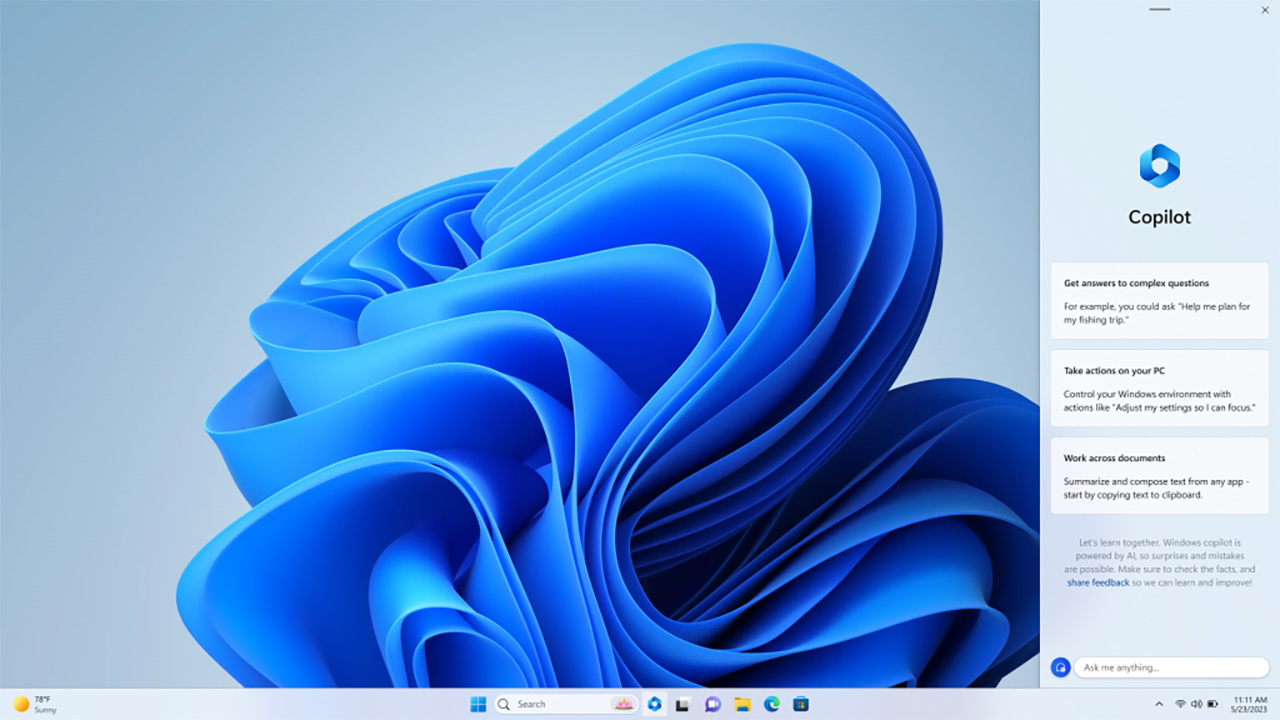
Microsoft highlights two new elements:
- New! The upcoming weeks will offer a richer weather experience on the lock screen. This includes dynamic and interactive weather updates. So, when you hover over the weather on the lock screen, you will see more information. When you touch or click on the weather tab and access it, Microsoft Edge opens with the complete forecasts in MSN Weather. If you already use Weather in Settings > Personalization > lock screen > lock screen status, you don’t have to do anything. Furthermore, this new experience will be activated by default if the lock screen status is set to «None.» Like today, the lock screen status will be available when you lock the screen regardless of the selected customization option (Windows Spotlight, Picture, or Slideshow).
- This update fixes an issue affecting the spell checker.
Among the most important fixes, we also find fixes for two critical vulnerabilities that allowed remote code execution: one related to the Windows Kerberos authentication protocol and another to the Hyper-V hypervisor. In total, the January Patch Tuesday fixes 49 security flaws, 12 of which allowed remote code execution. Also noteworthy is the fix for a vulnerability in Microsoft Office (CVE-2024-20677), which allowed arbitrary code execution by inserting malicious 3D FBX files into Office documents.
However, there are some known bugs and issues in this wave of patches. Microsoft itself warns users about possible malfunctions in the Windows 11 KB5034123 update, including a bug that causes incorrect display of icons when using Windows Copilot on multi-monitor setups. There are also reported issues related to automatic color correction on some displays and other minor graphical glitches that will be addressed in future updates.

For Windows 10, the released updates are identified with the code KB5034122 and concern versions 20H2, 21H2, and 22H2 of the operating system. The versions 1809, 1607, and 1507 in the Long-Term Servicing Channel (LTSC) have also been updated. Among the novelties, we find some fixes and three known issues, one of which is shared with Windows 11 regarding Copilot display on multi-monitor setups.
As usual, Microsoft provides standalone packages of these updates in the Microsoft Update Catalog (here are the links for Windows 11 and Windows 10), for those who want to download and install them manually instead of waiting for the automatic rollout via Windows Update. Users are encouraged to install these critical updates as soon as possible to secure their devices, with the Patch Tuesday updates – we remind you – being essential to ensure security and optimal performance of the operating system.
, asegurándose de mantener todo el código HTML y las estructuras de estilo intactas. Esto es crucial para preservar el formato visual y la presentación original del contenido, incluyendo etiquetas HTML para párrafos, encabezados, imágenes y otros elementos de estilo. Presta especial atención a mantener la integridad del código HTML para evitar errores o inconsistencias.
2. Incorpora y mantiene referencias a imágenes relacionadas con el contenido de una manera que complemente y enriquezca el texto, asegurando que las referencias a las imágenes permanezcan correctas dentro del código HTML. Verifica que todas las referencias a imágenes sean precisas y que las etiquetas HTML para estas imágenes estén formateadas correctamente para evitar enlaces rotos o problemas de visualización.
3. Traduce el contenido reescrito al español, asegurando que la traducción suene natural y fluida, como si hubiera sido escrita originalmente en español. La traducción debe mantener la riqueza y el estilo del lenguaje utilizado en la reescritura, reflejando un entusiasmo profundo y un conocimiento sobre el mundo de la tecnología. Después de la traducción, revisa a fondo el contenido para asegurar que la estructura HTML se conserve y que la traducción se adhiera a las sutilezas del idioma español, teniendo en cuenta especificidades culturales y lingüísticas.
4. Realiza una revisión final de todo el contenido, centrándote en la validación del código HTML y en la coherencia de la traducción. Asegúrate de que el contenido esté listo para su publicación sin errores, con todas las etiquetas HTML colocadas correctamente y funcionando como se espera, y de que la traducción al español transmita con precisión el significado y el estilo previstos.
Proporciona solo el resultado final del contenido reescrito y traducido, con el código HTML e imágenes intactos, listo para ser publicado en un blog de tecnología.




